We have a friendly support team available to answer questions and address bugs. We define a bug as a feature of the system which is not working as designed. Suspected bugs should be reported to the support team. They will assign a resource to investigate the bug, and prioritize it for a fix.
You’ll be given a dedicated email address and phone number that your team and customers can use to contact them. The support team is available Monday through Friday, from 9 am EST to 7 pm EST. You can also always reach them at support@mscripts.com or 415.741.0100.
mscripts offers a program which allows our customer service representatives to monitor and respond to reviews in the Android and Apple App stores. The representatives will respond to negative reviews and ask the person posting to contact our support team, so that we can help them resolve their issue, a process which is intended to provide your patients with a faster resolution to problems and result in better app store reviews.
If you’d like to participate in the program, please add our customer service representative as a “customer service” user in your app store account.
- Log into your developer account.
- Launch the App Store connect. Click the menu on the left, then the blue button in the middle.
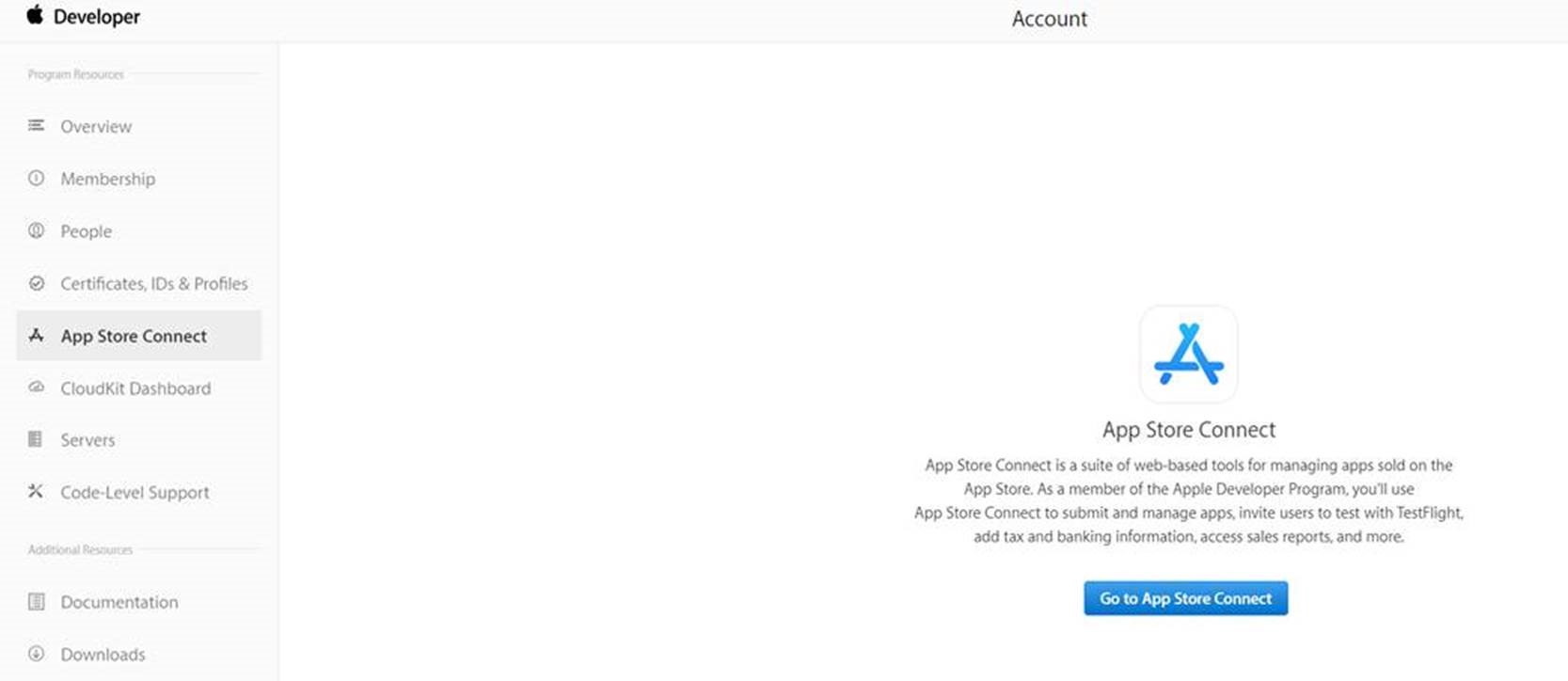
-
Select Users and Access
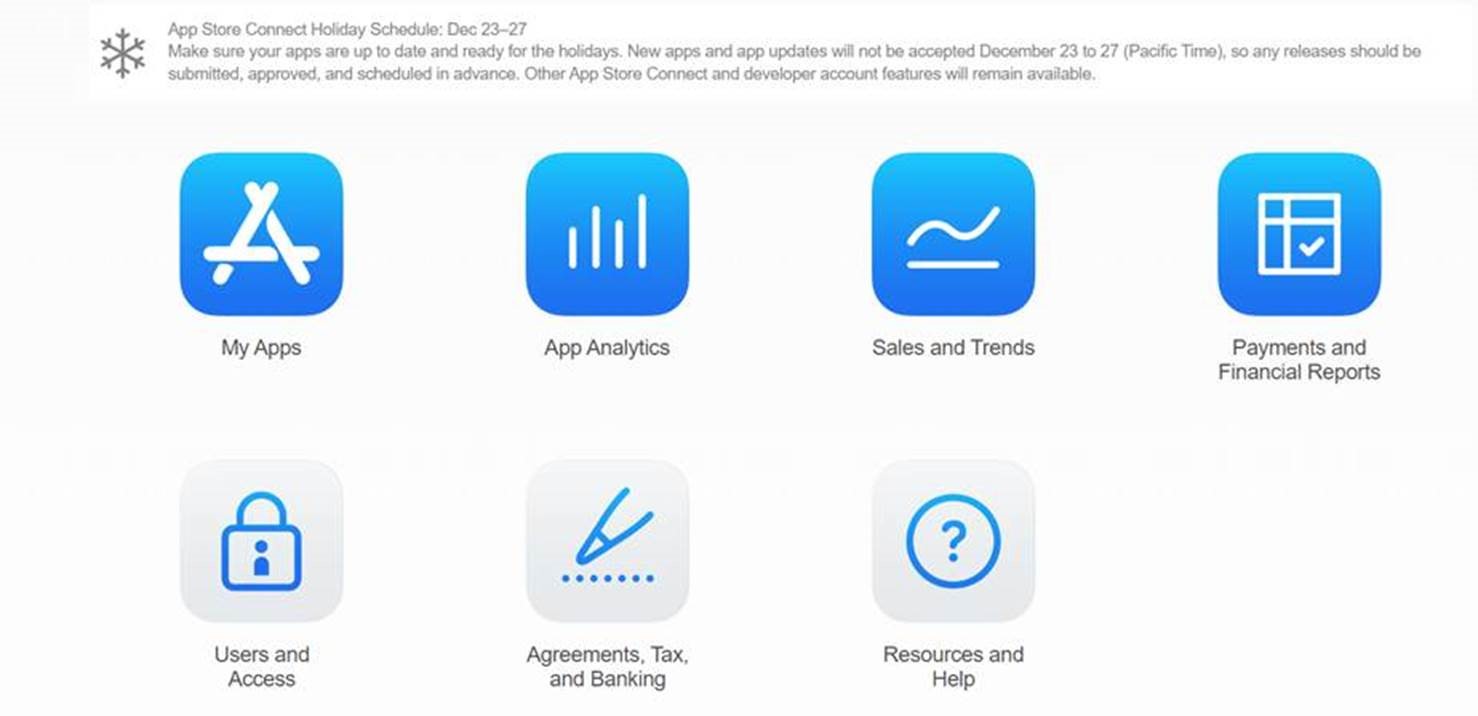
-
Click on the Plus Symbol for Users.
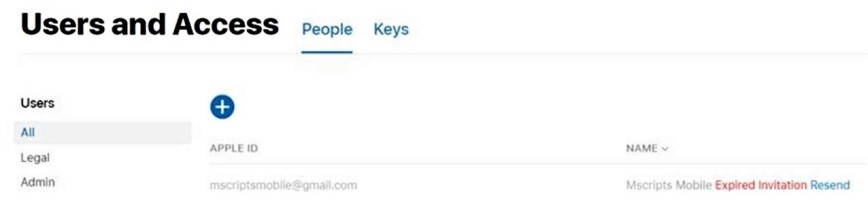
- Enter the following user information:
- First Name: mscripts
- Last Name: Support
- email: phonedev@mscripts.com

- Choose the Role of Customer Support.
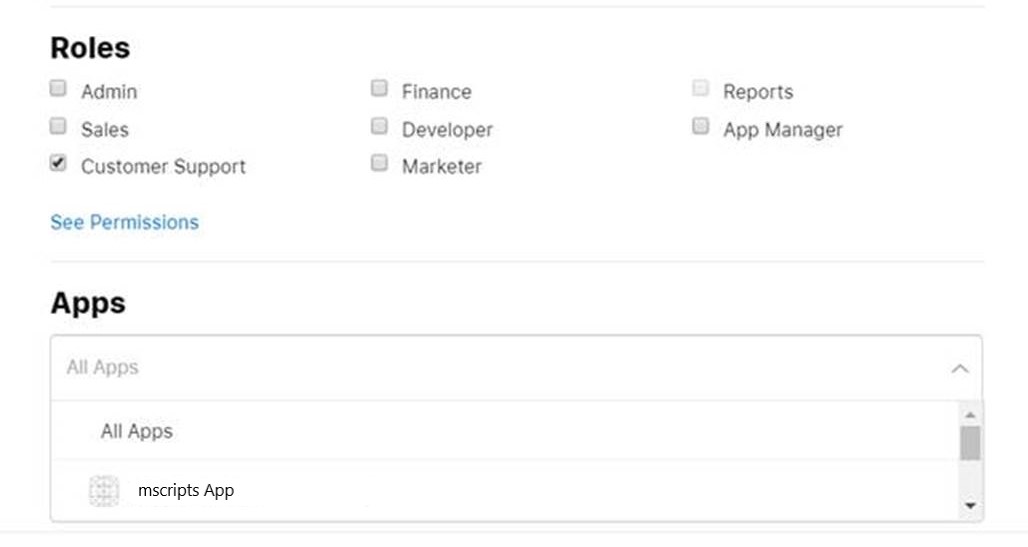
- Choose the apps the customer support representative should have access to. Please choose only your pharmacy applications, published by mscripts.
Once you’ve completed the above, please inform your account manager and we’ll ask the customer service team to begin monitoring and responding to app store reviews.
