Overview
Interactive Voice Response (IVR) is a system that can provide patients with a phone call for refill and pickup reminders. IVR supports notifications for orders containing single or multiple prescriptions. The platform can generate and send refill, order ready, and bin aging pickup reminder messages to patients via automated phone calls to the patient’s mobile number. Refill and bin aging pickup reminders can also be bundled together so that the patient only receives one phone call for all eligible prescriptions. Patients can set their preference to receive such reminders via phone calls.
How it works
Features
- Place outbound automated phone calls for refill and order ready reminders.
-
Collect and process patients’ replies to refill reminder IVR calls in real-time.
-
Bundle multiple refill reminder and aging pickup messages for a patient into one single phone call per day.
-
Ability for the patient to ‘scroll through’ their medications when they receive a bundled refill or pickup reminder phone call.
Enabling Phone Calls
Patients will have the ability to set their preferred communication channel for refill and order ready reminders to phone calls in addition to exising text, push notification and email. Patients can access these preferences through the mobile app and web or by texting "P" or "PREF" command.
Mobile App
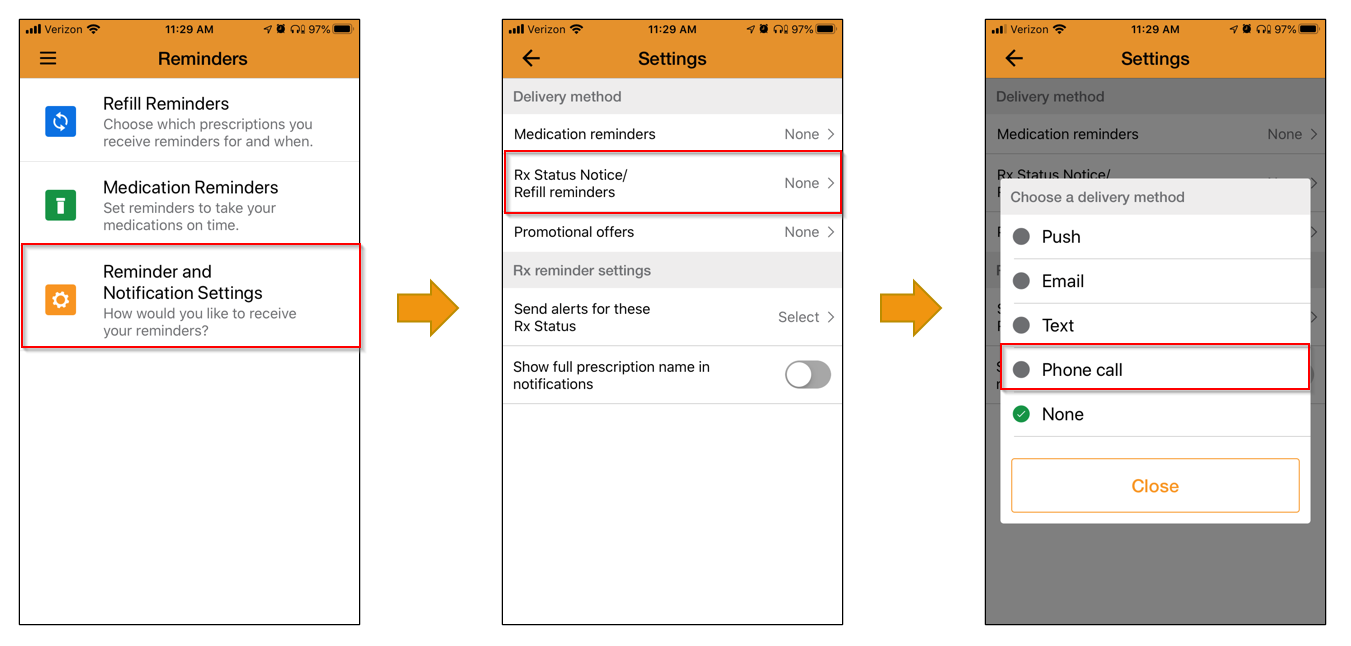
Web

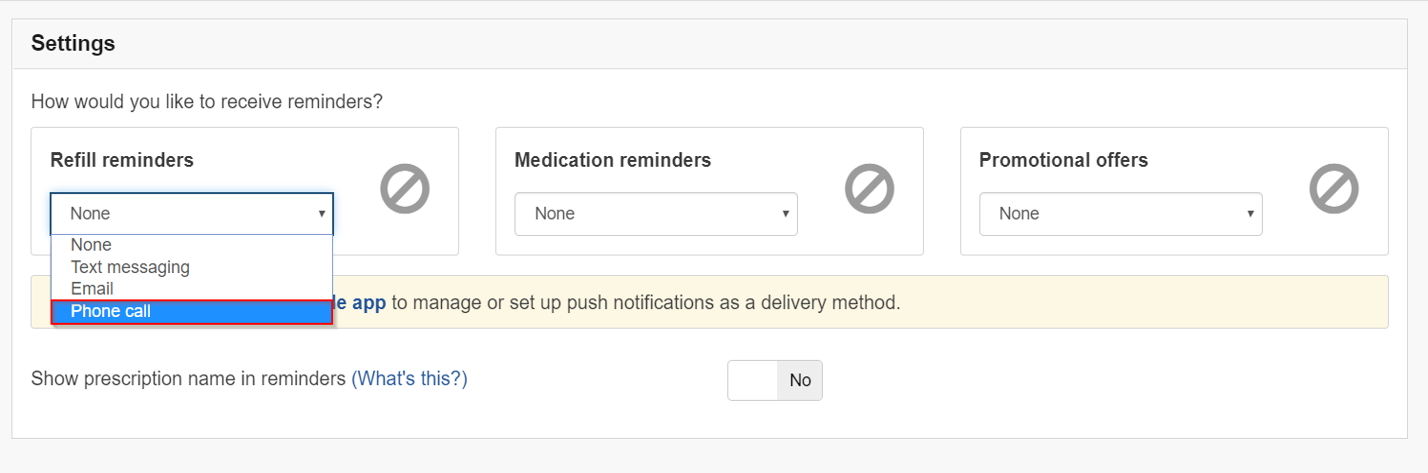
Sample Messages
Single Refill Reminder
This is [client name]
Refill Reminder (Multiple Rx)
This is [client Name] pharmacy calling for [customer name]. Y
Order Ready Reminder (Single Rx)
This is [client name] pharmacy calling for [customer name].
Order Ready Reminder (Multiple Rx)
This is [client name] pharmacy calling for [customer name].
Configurations
To allow mscripts to obtain all the information it would need to configure the system correctly, please provide the details requested below:
- Preference in voice: Male or Female
- Preference to include or remove the following in phone calls:
- Patient Name
- Rx Name
- Copay Amount
- Voicemail/answering machine detection (available in version 7.3.1).
- Caller ID preference (available in version 7.3.1).
Once you have filled in the aforementioned information, please send to your mscripts implementation manager.
System requirements
- mscripts version 7.3.0 and above.
Module availability
| PDX Classic | PDX EPS | PDX EOPN | McKesson Non-PCS | McKesson PCS | QS1 |
|---|---|---|---|---|---|
| Available | Available | Available | Available | Available | NA |
Platforms
| Text messaging | NA |
|---|---|
| Mobile app | NA |
| Web Pharmacy | NA |
Communication methods
| Text messaging | NA |
|---|---|
| NA | |
| Push notifications | NA |
