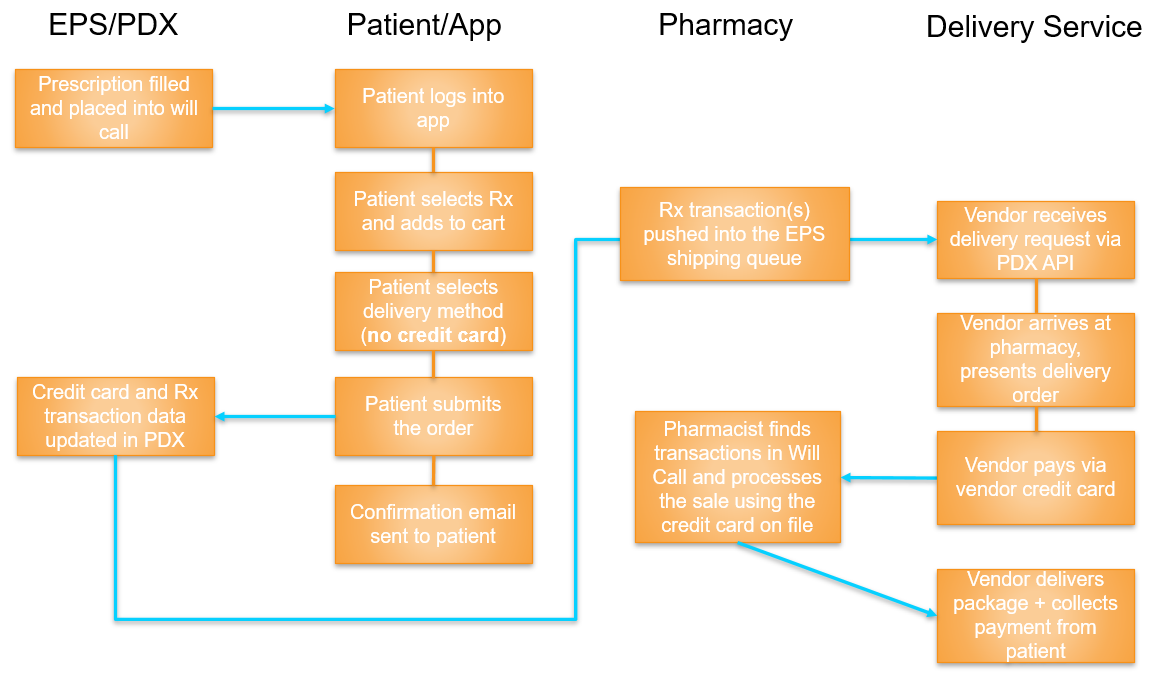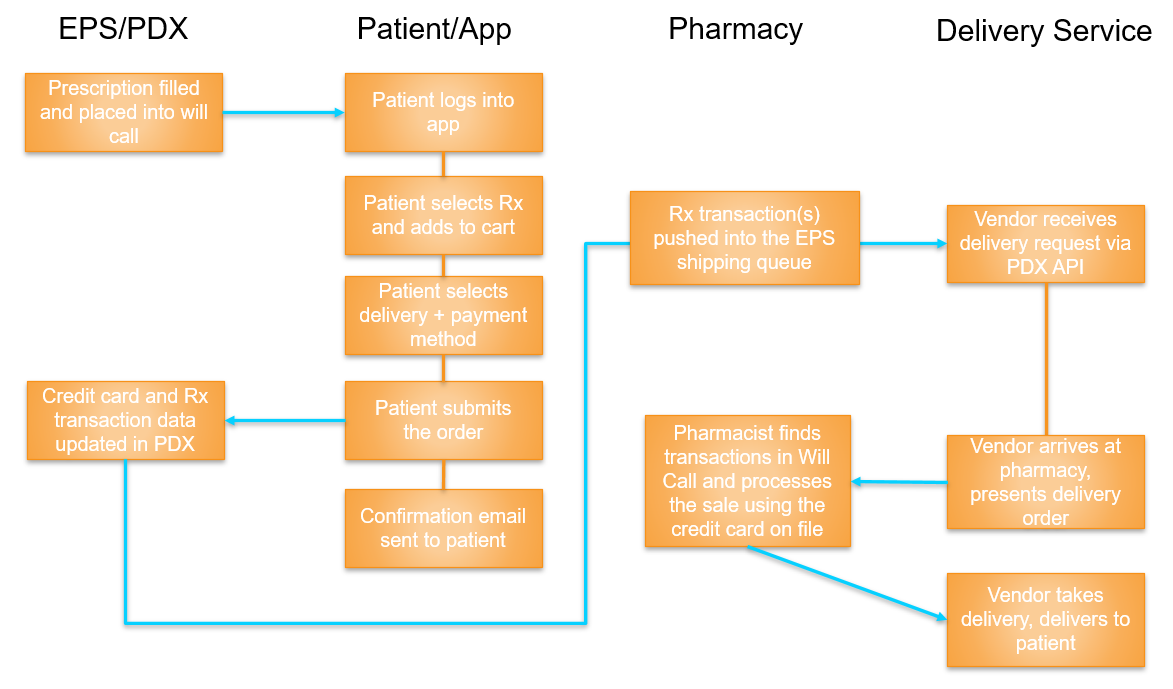Overview
mscripts now supports payment and home delivery options through the mobile apps. Patients will have the ability to input credit card information and can choose home delivery instead of pickup when placing a refill request through the mobile app.
How it works
Refill Requests
Patients can view all their current prescriptions from their prescriptions list and request home delivery on eligible prescriptions.
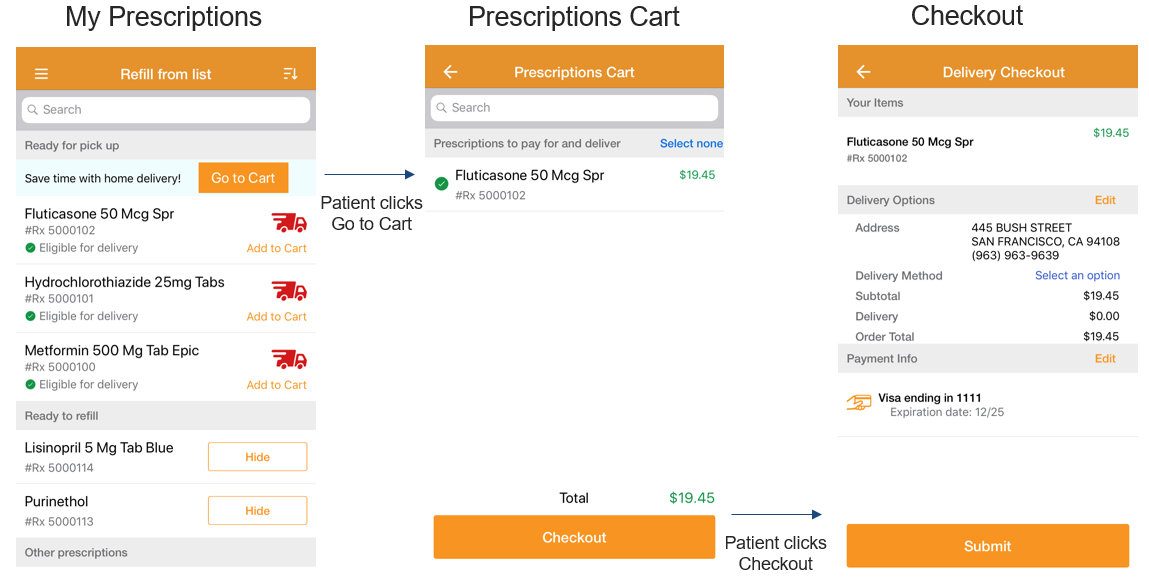
Delivery Options
Patients will be able to select their delivery time preference and can modify their delivery address information.
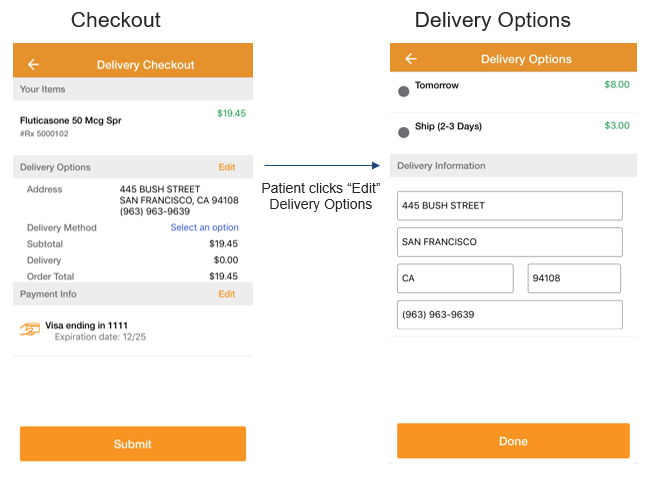
Payment Method
Existing payment methods will be shown to the patient upon clicking "Edit" under Payment Info.
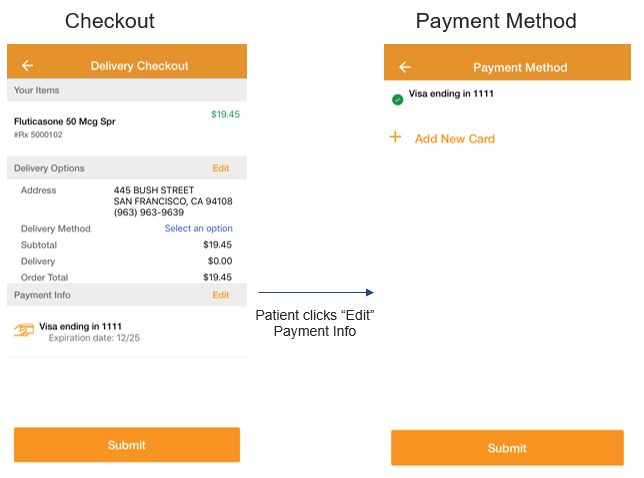
Add New Credit Card
Patients can also add new credit card(s) as an alternate means of payment.
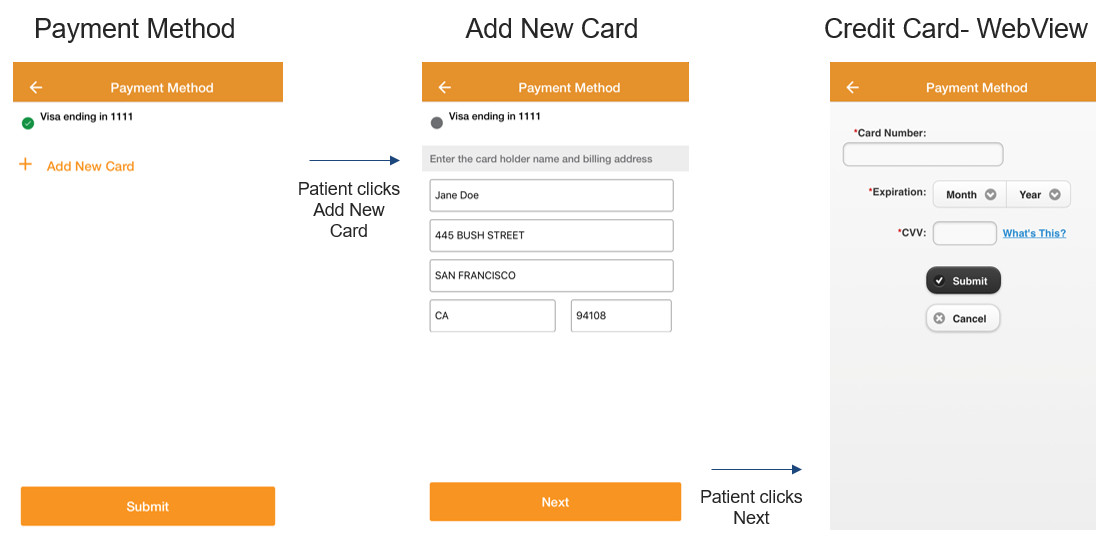
Order Confirmation
An email will be sent to the patients email address on file once the order has been confirmed.
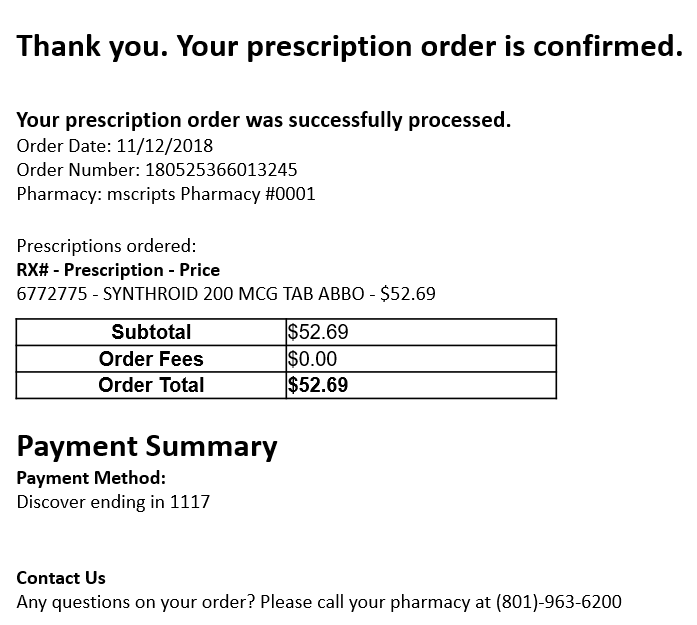
Future Roadmap
- Availability on web application and text.
- Additional payment platform integrations.
- Accertify
- Direct Integration with third party delivery services:
- Instacart
- ScriptDrop
- Curbside platforms (Radius FlyBuy)
- Lockers (Asteres, iLocal)
- Credit card charges managed within mscripts (client specific/dependent)
- Signature capture routed back into McK/PDX (vendor dependent).
Configurations
To allow mscripts to obtain all the information it would need to configure the system correctly, please provide the details requested below to your Implementation Manager.
-
Pre-payment optional, depending on delivery method selected and pharmacy/PMS payment support
-
Delivery vs. “in-store” pickup (e.g. curbside, express counter)
-
Delivery restrictions via rules (Store, NDC, GPI, Schedule)
-
Delivery charges- fixed amount or via rules. Example: waive delivery fee for Medicare Part D plans.
-
PDX: API integration with EPS shipping queue feature.
-
McKesson: orders submitted via efax.
System requirements
mscripts
- mscripts version 7.3.3 and above.
- Payment and delivery functionality is currently only available on mobile applications.
McKesson
-
PCS to capture copay once Rx is ready for pickup.
-
Orders must go via fax to the store; requires store operations to handle downstream order processing.
-
Pre-payment support will require customized integration, as credit cards in Enterprise may only be used for mail order processing.
-
Delivery services would handle payments.
PDX
- Shipping queue configuration in EPS with PDX.
- If credit card data managed within EPS:
- Payment platform integration.
- Hosted payments page.
- Credit card tokenization.
- Payment platform config data synchronized between EPS and mscripts.
Module availability
| PDX Classic | PDX EPS | PDX EOPN | McKesson Non-PCS | McKesson PCS | QS1 |
|---|---|---|---|---|---|
| NA | Available | Available | NA | Available | NA |
Platforms
| Text messaging | NA |
|---|---|
| Mobile app | Available |
| Web Pharmacy | NA |
Communication methods
| Text messaging | NA |
|---|---|
| NA | |
| Push notifications | NA |