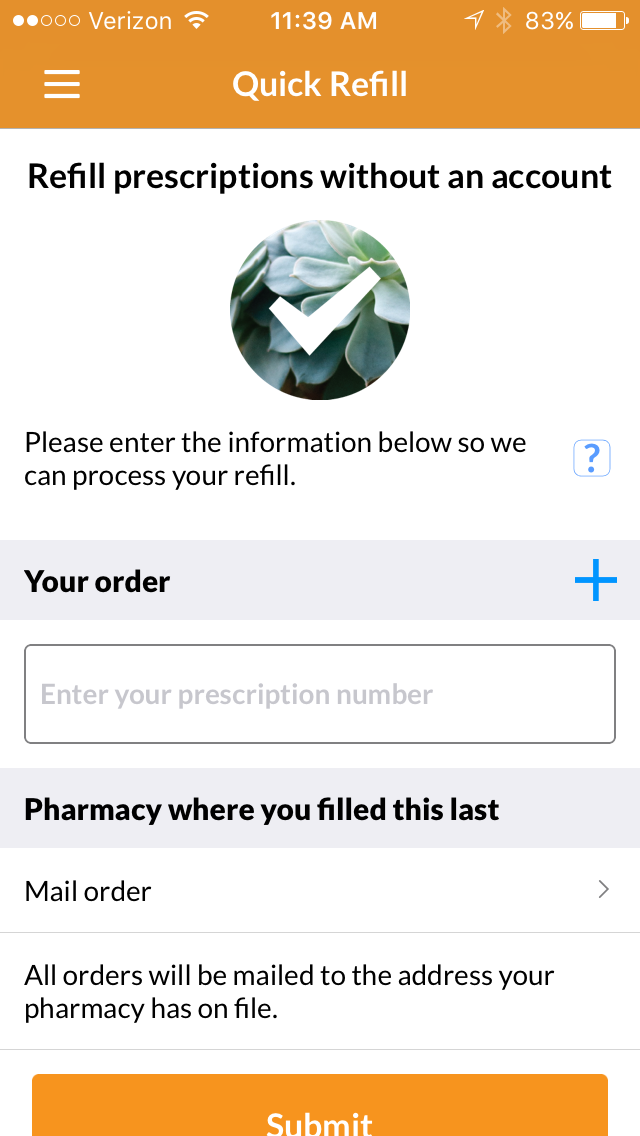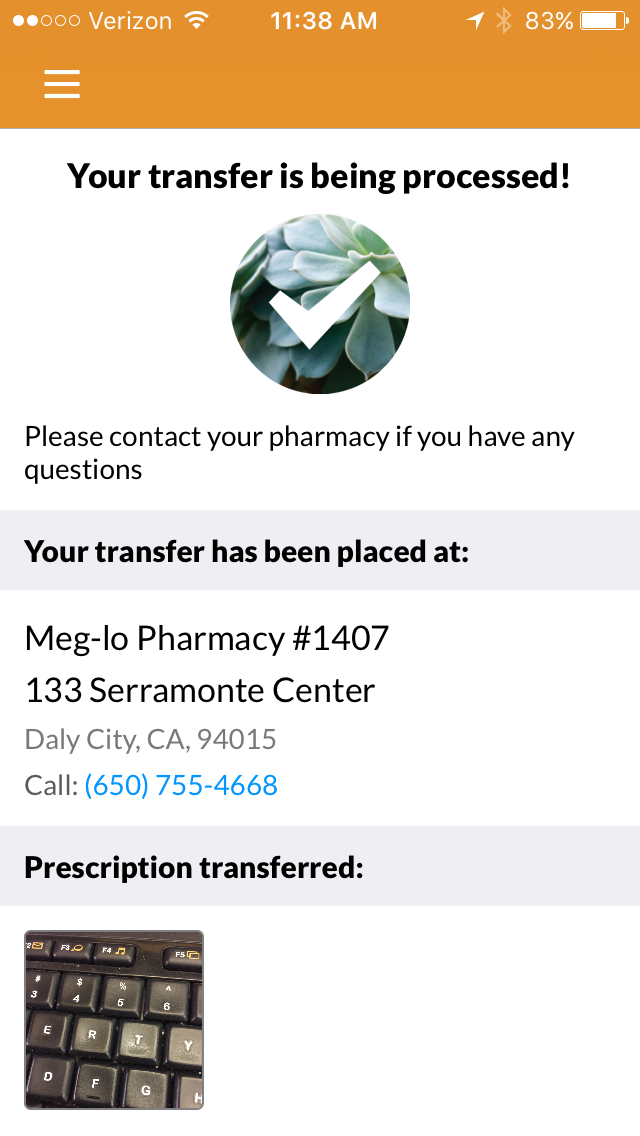Branding your apps and websites
mscripts uses configurable templates to deliver a branded look and feel to your apps and websites. This section outlines the images and assets we'll need.
Please start by choosing a template for your app and web home page. You can choose a template with or without an advertising banner.
Next, choose icons and fonts, or you can provide your own. We provide information about the graphical assets your marketing team will need to provide, such as a logo, an app icon, and any in-app images you'd like to use in the application.
Use the tabs on the left side of the page to learn more about how you can modify your look and feel.
Submit your assets
Please upload your assets in mscripts Asana project portal site
Mobile app home page
You can choose one of three templates for your App home page. Two of the three home page templates are available with or without an advertising banner.
Advertising Banner
The advertising banner marquee rotates between up to three images to allow you to promote products and services. The banners can be set up to allow click-through to content on other parts of your digital properties. You may change banners once a month.
Large grid
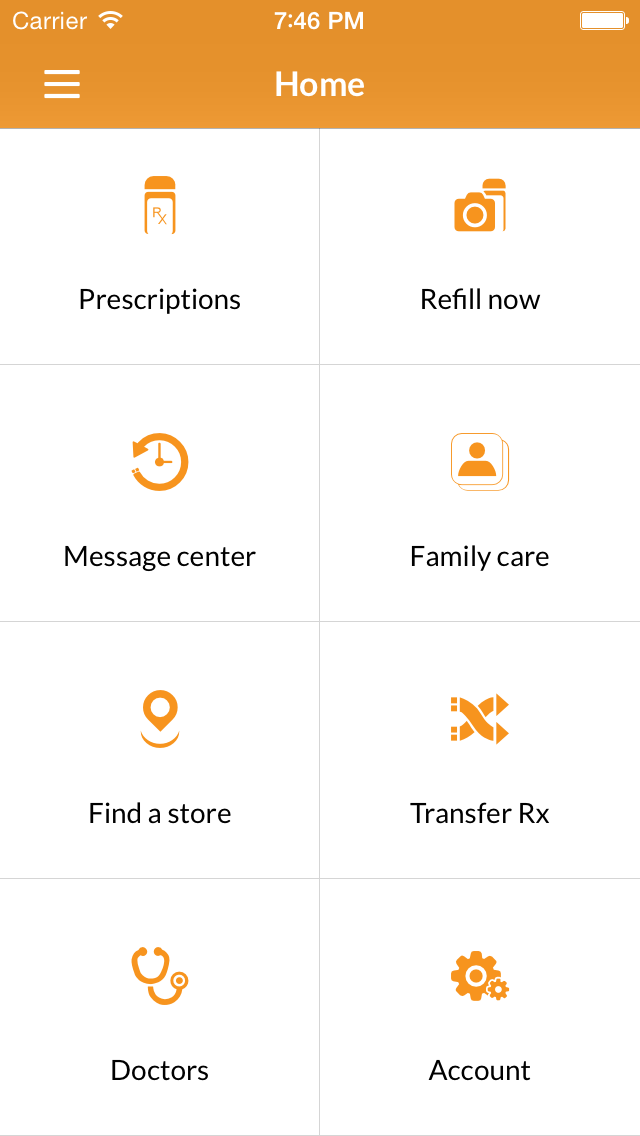
Small grid w/o banner
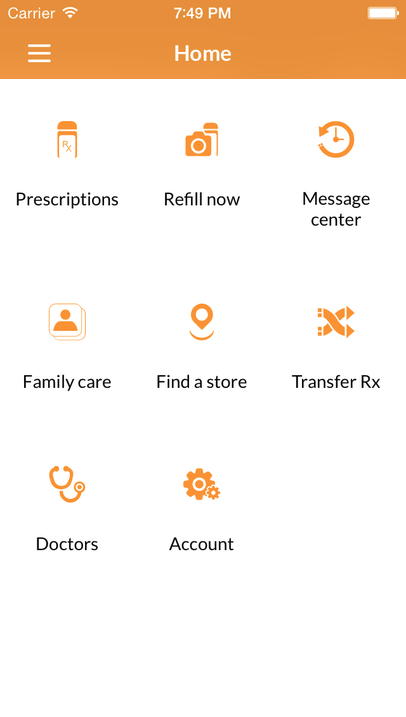
List w/o banner
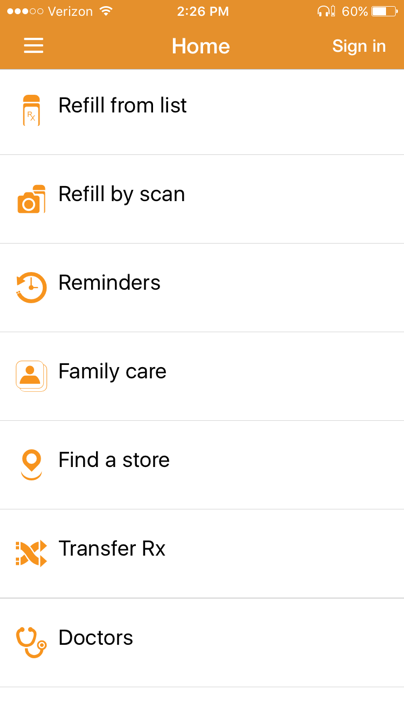
List w/ banner
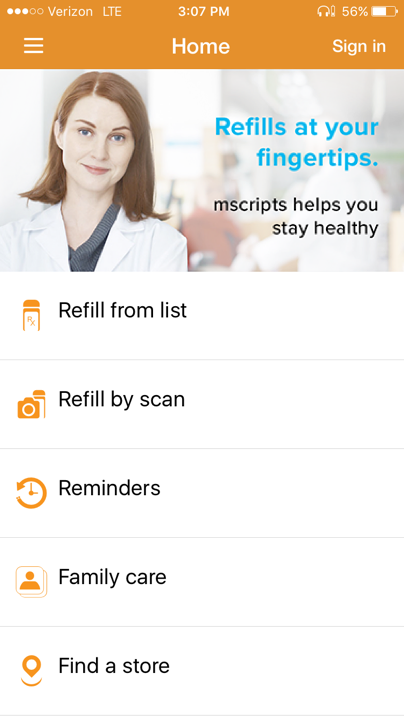
Small grid w/ banner
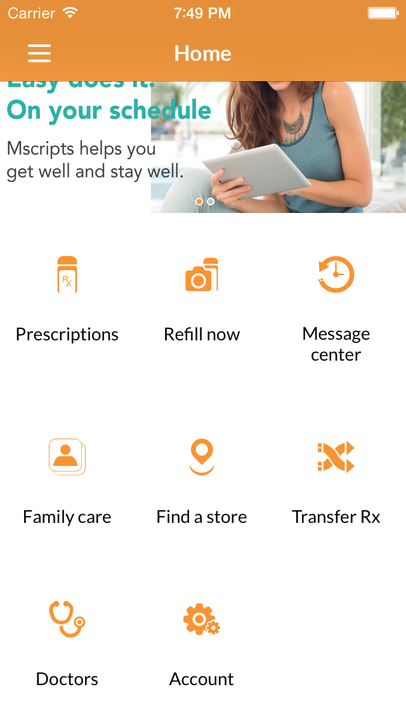
Responsive web home page
One standard home page design is available, either with or without an advertising banner. Please let your account manager know if you prefer a page with or without a banner.
Web Pharmacy template with banner
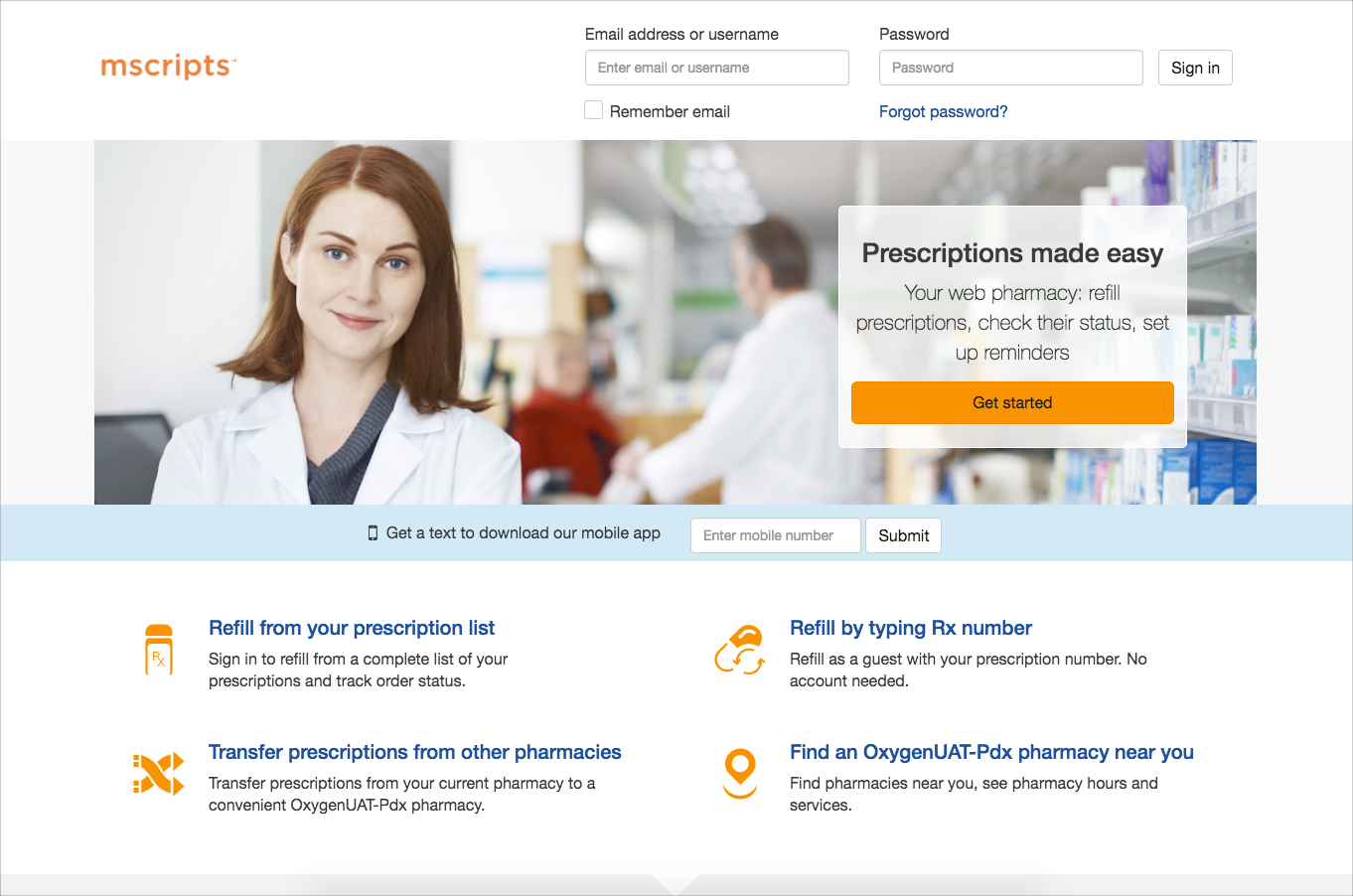
Web Pharmacy template without banner
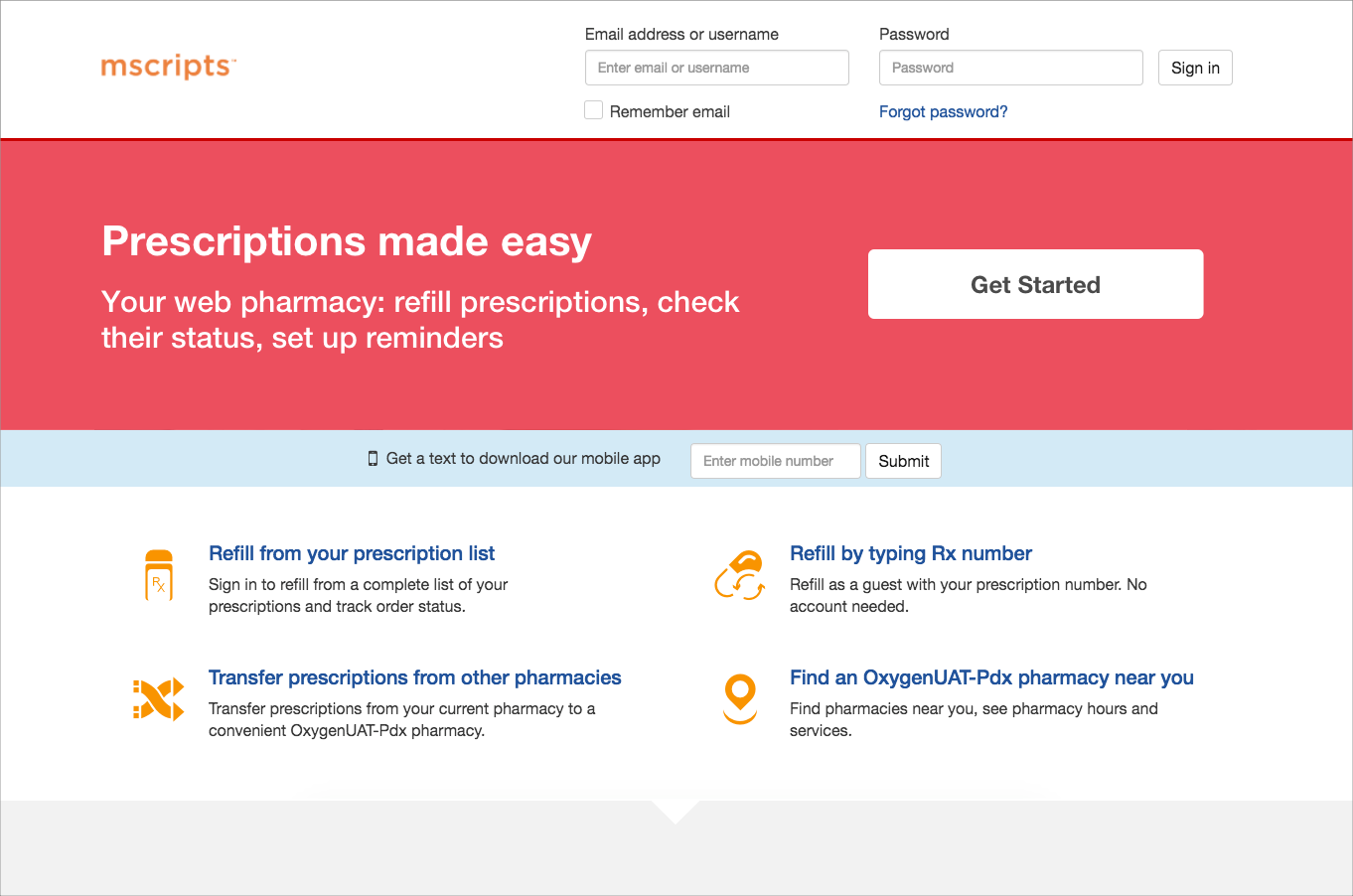
There are images on pages throughout the application, which help brand your application. We provide a set of neutral, nature oriented, stock images, which you may choose to use, or you may provide us with your own images. Images should be a 150x150 pixel vector image.
If you choose to provide your own images, you may want to consider the message of the screen on which each image will appear.




In-app images appear on the following pages:
Family Accounts
- Add a family member
- Add a Child to your account Success page
- Declined invitation
- Accept invitation
You may use the same image in multiple places.
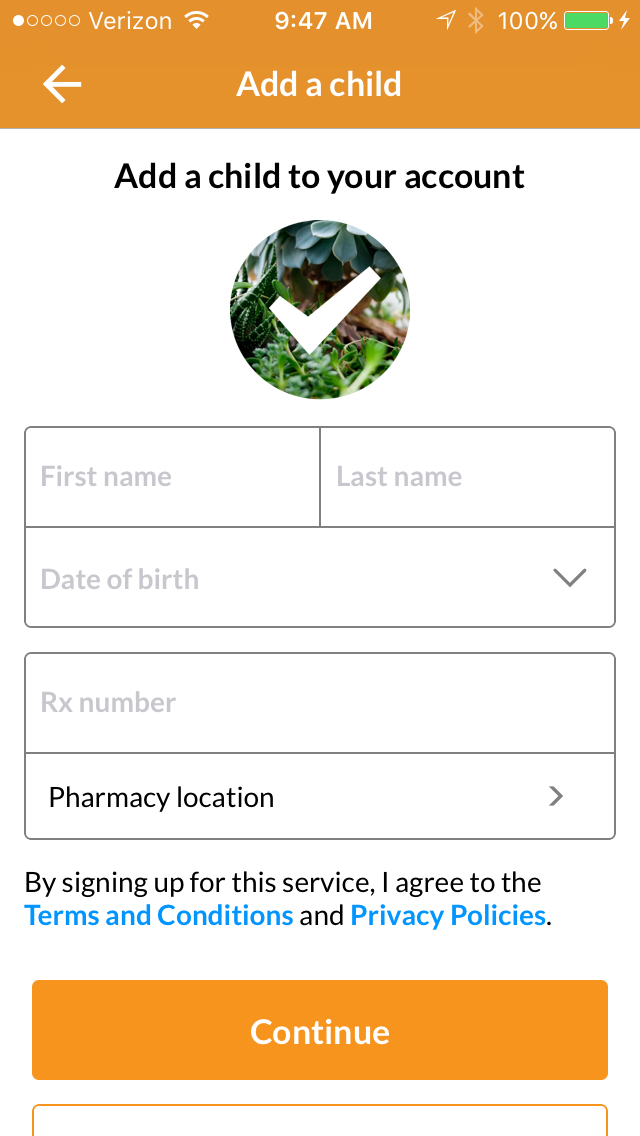
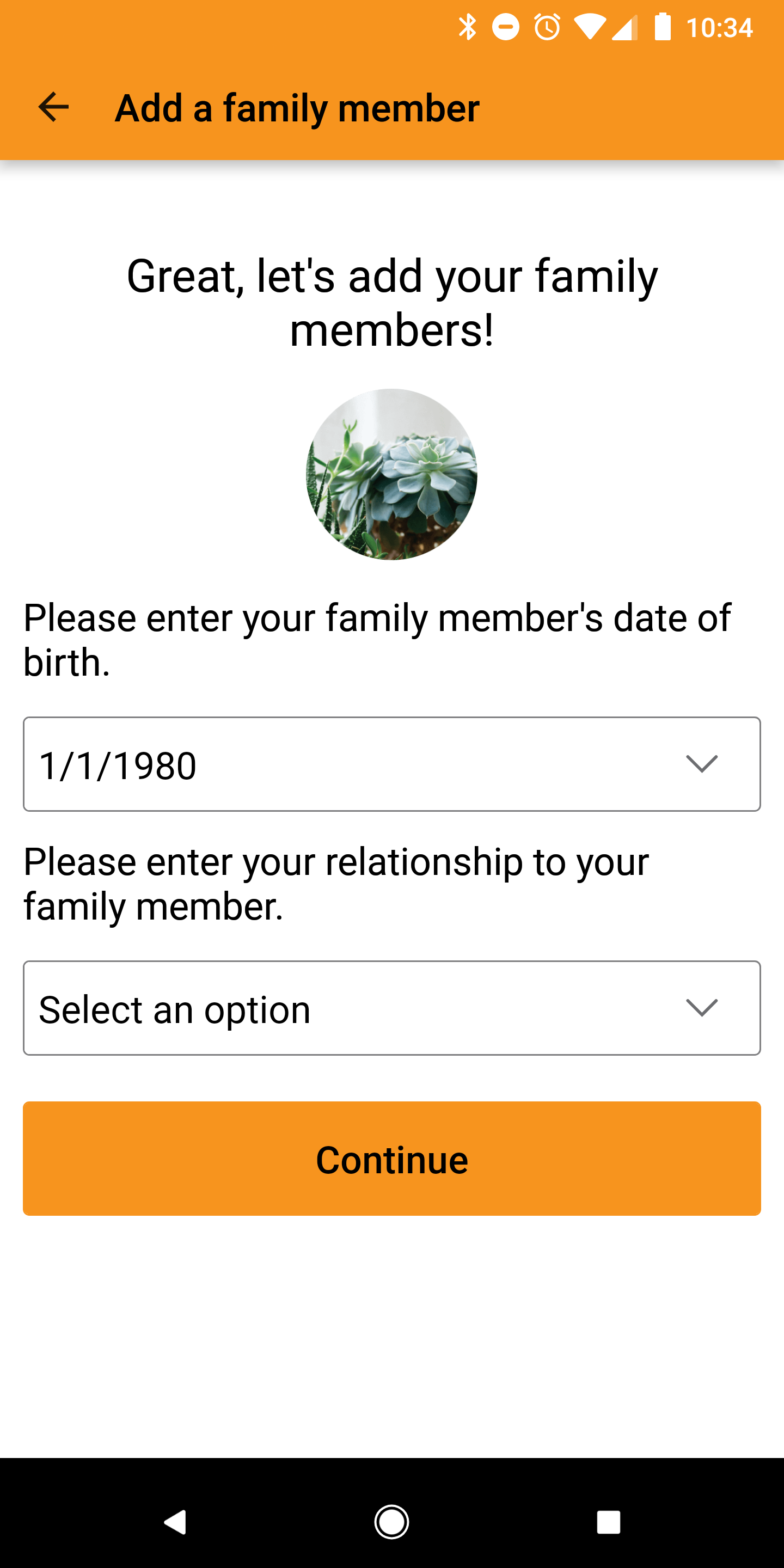
Enroll in text messaging
- Invitation
- We just sent you a message
- Something went wrong
- Success
You may use the same image in multiple places.
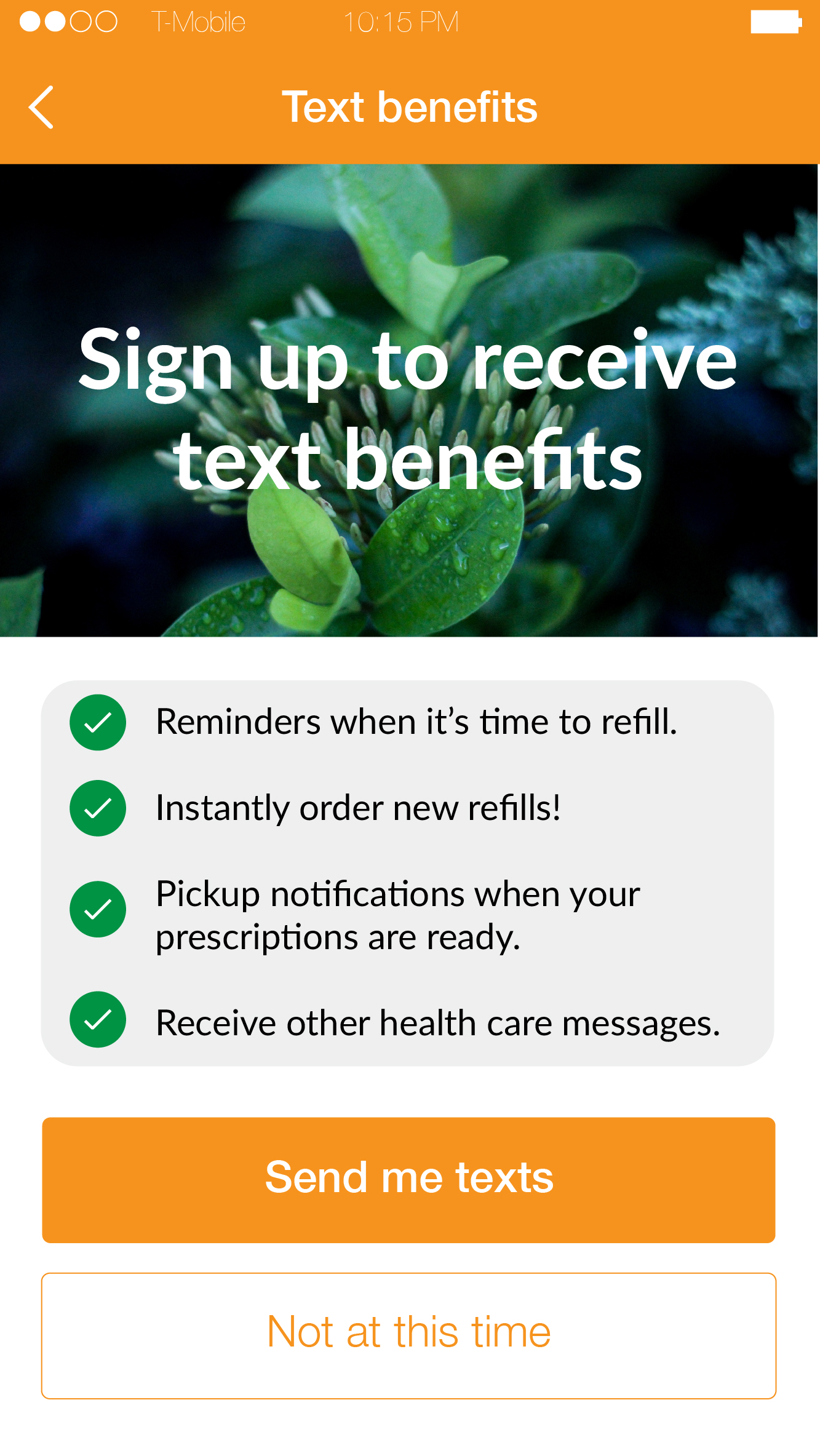
Refill
- Quick refill screen
- Success
- Transfer