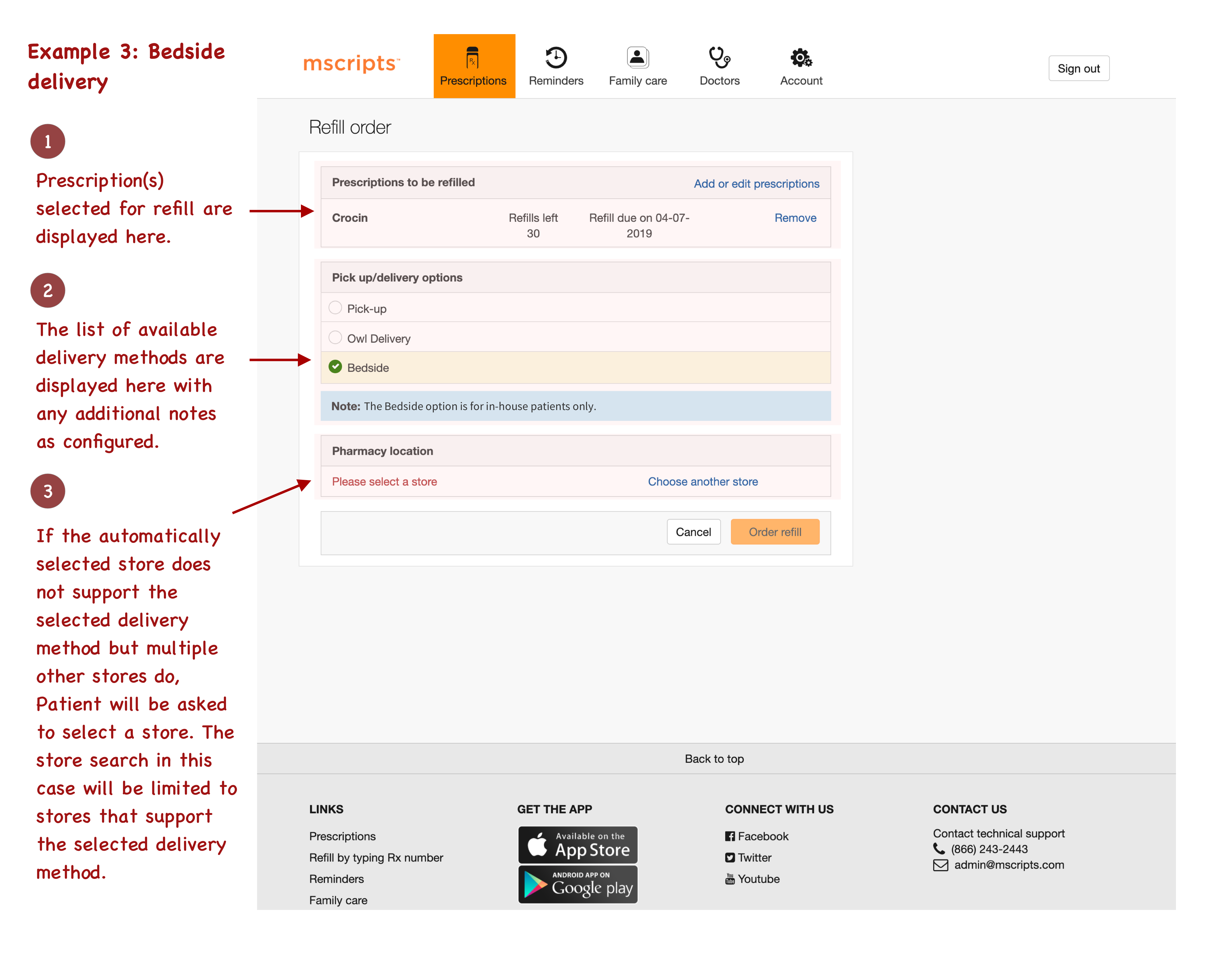Overview
In EnterpriseRx, the delivery method for a refill request is determined by either of DeliveryMethod or CustomDeliveryMethod attributes. These attributes are passed along in the ConsumerPortalAPI called SubmitIVROrderRequest, which is used by mscripts to submit a refill order in EnterpriseRx.
DeliveryMethod
Delivery Methods are a set of pre-defined options in Enterprise Rx that cannot be changed or customized by the pharmacy.
Here are all the possible values for the DeliveryMethod attribute:
| 0 - Pick-Up | 1 - Waiting | 3 - Deliver |
| 4 - Ship | 6 - Drive-Thru |
CustomDeliveryMethod
CustomDeliveryMethod are pharmacy defined delivery methods that can be configured at a store level. The interpretation or mapping of how these values are translated into the work flow is configured within EnterpriseRx and mscripts has no control over it.
An example of a Custom Delivery Method could be "USPS_Standard" for mail orders to be processed through USPS Standard service or "Bedside" for bedside deliveries in a hospital system.
Refill requests via mscripts
Refill requests submitted through mscripts can have either DeliveryMethod or CustomDeliveryMethod depending on what the user wants.
Support for Custom Delivery Methods
mscripts is now able to support Custom Delivery Methods out of the box. With the required configurations made, the system can present additional options to patients at the time of placing refill orders and accordingly pass on the information to EnterpriseRx along with refill requests.
A store can be associated with one or more Custom Delivery Methods and the display name of the delivery method that's visible to patients can be configured to pharmacy's liking. There is also a provision to display additional options associated with a particular delivery method and show notes/tips to the patients. More information is available in the 'How it works' tab.
How it works
Refill By Typing Rx Number
The Refill By Typing Rx Number functionality has been simplified for ease of use and made more configurable to support Custom Delivery Methods. Patients are now asked to enter the prescription number(s) to be refilled and select the store where the prescriptions were filled last. With this information provided, mscripts will present all the delivery options that are supported by the store selected by the patient.
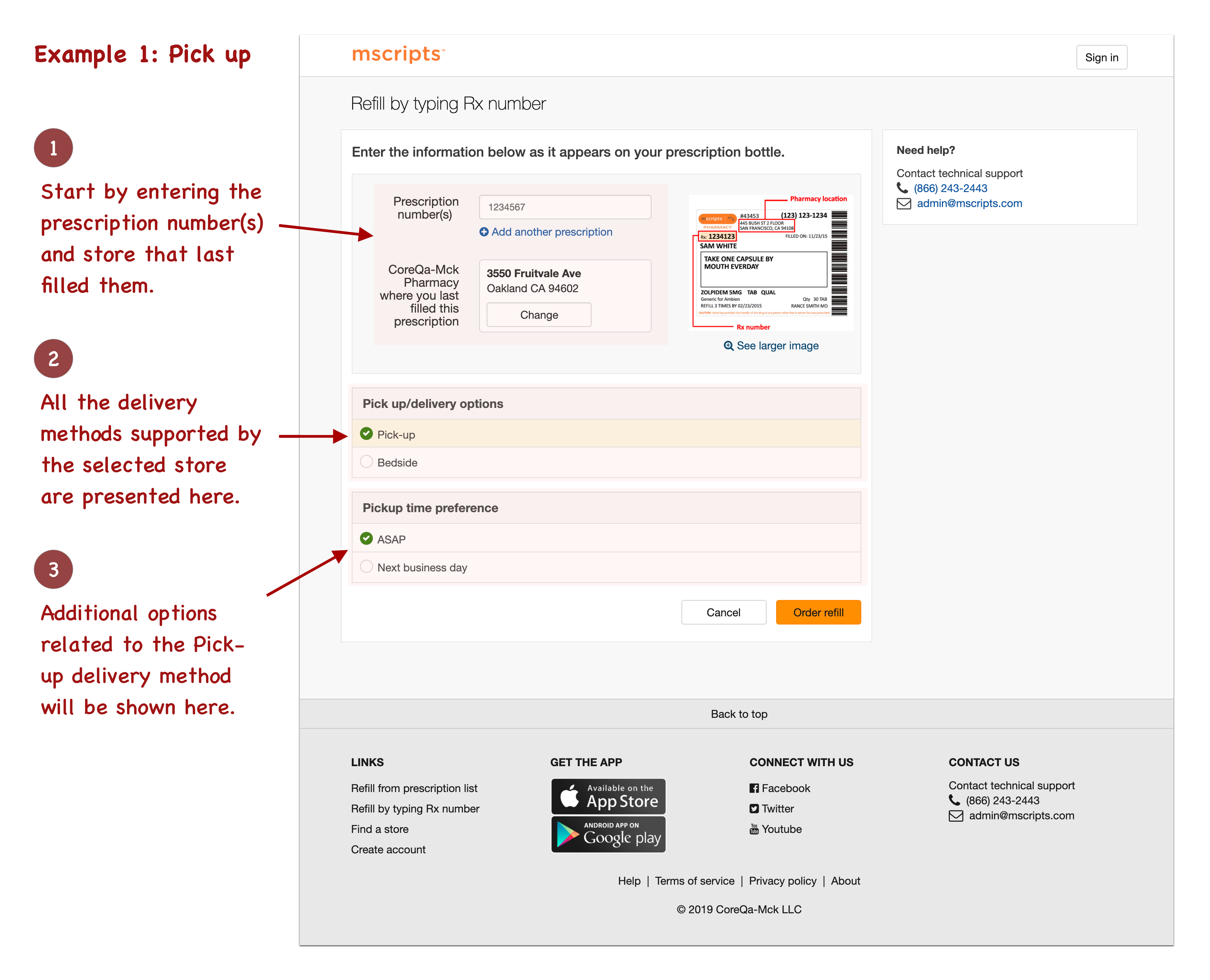
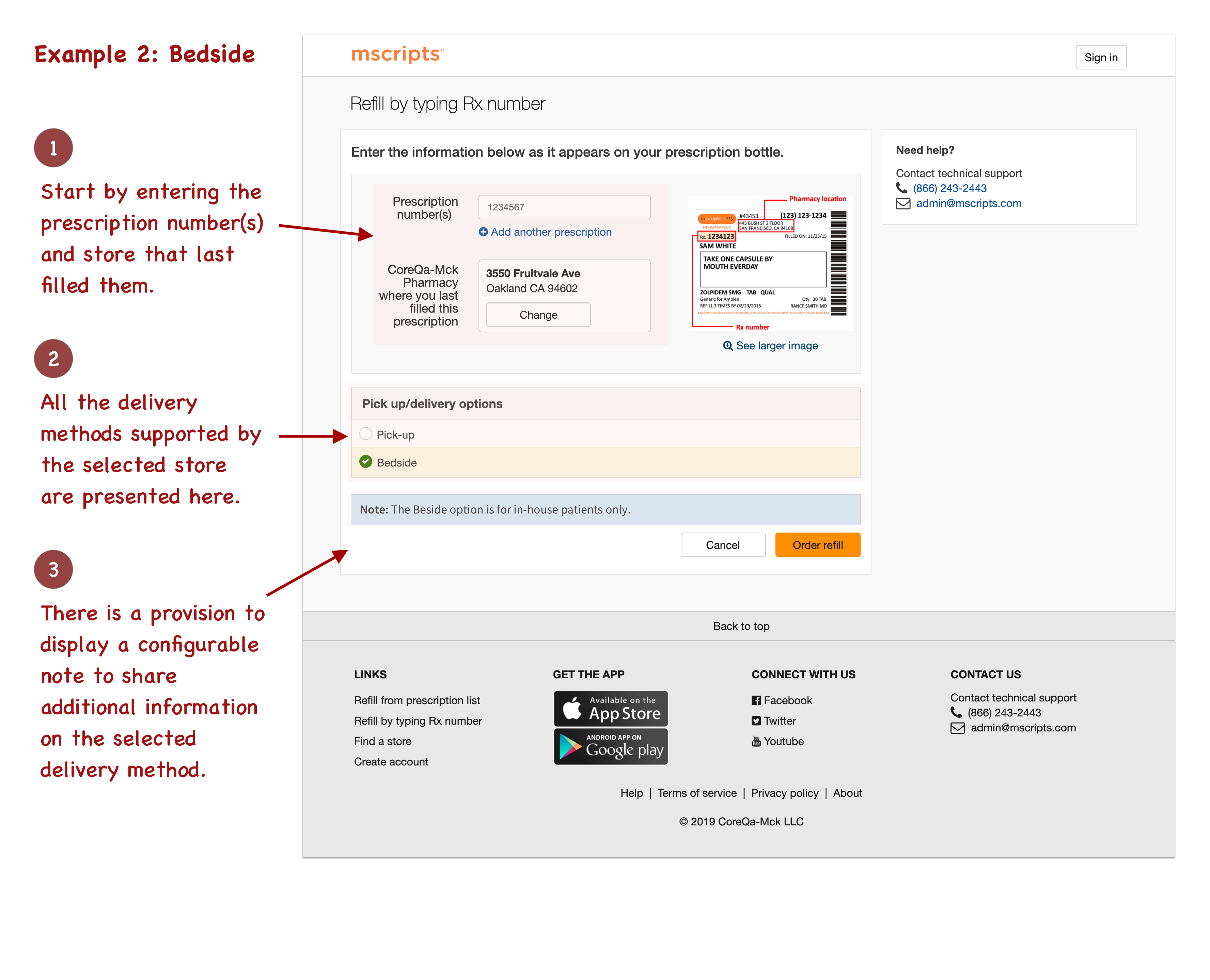
Refill from Rx List (Signed in state)
Once patient logs in to refill prescriptions, the store selection is based on the last filled store of the prescription(s) selected by the user. In this case, patients are given a choice to select their preferred delivery method first and then if the automatically selected store (last fill location) does not support the selected delivery method, patients are asked to either :
- select another location if the selected delivery method is supported by multiple stores
- OR the store selection is removed from the screen if selected delivery method is supported by only one location. An example for such a scenario would be central fill store for mail orders.
The following examples demonstrate how the user experience would be for the aforementioned scenarios.
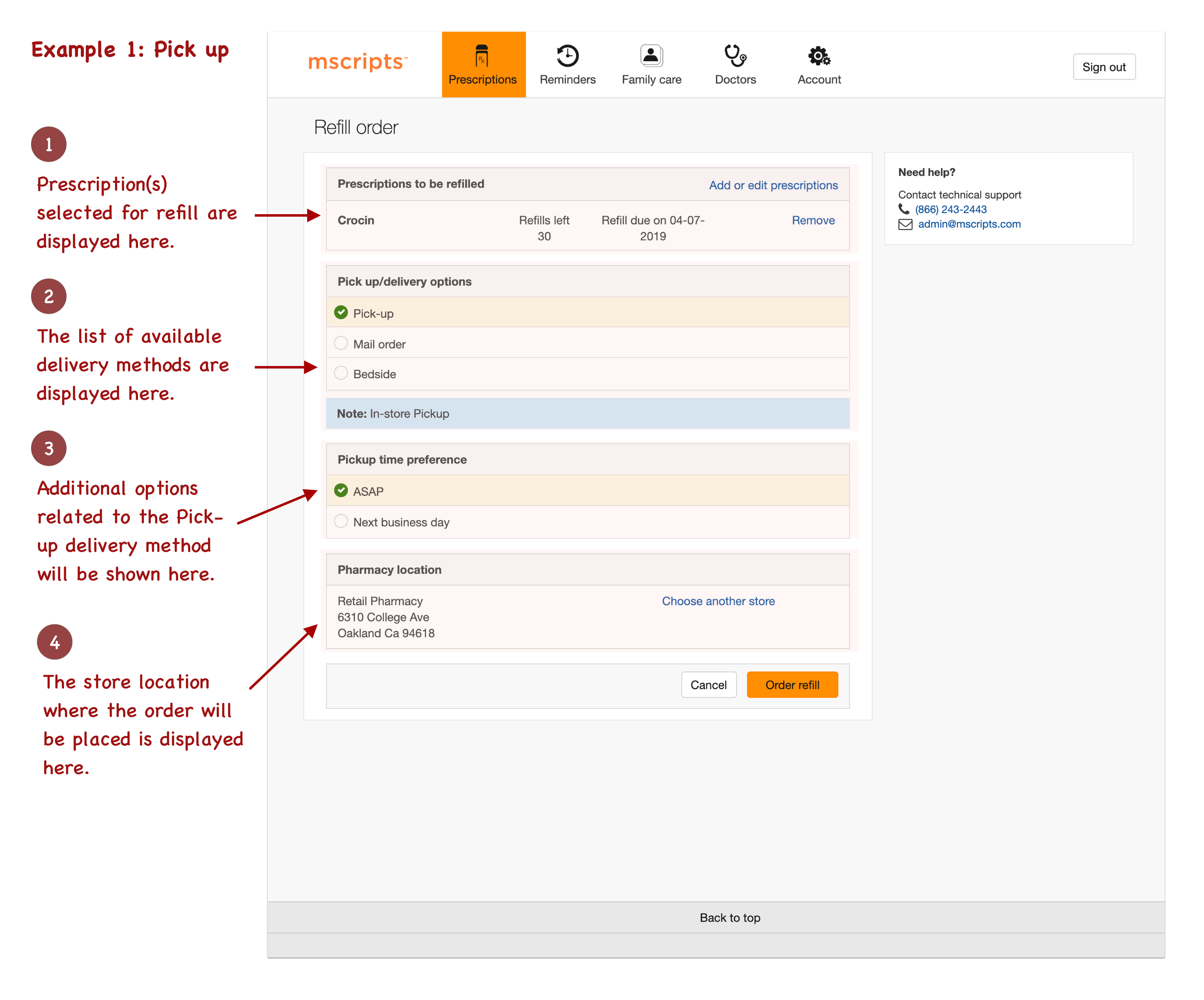
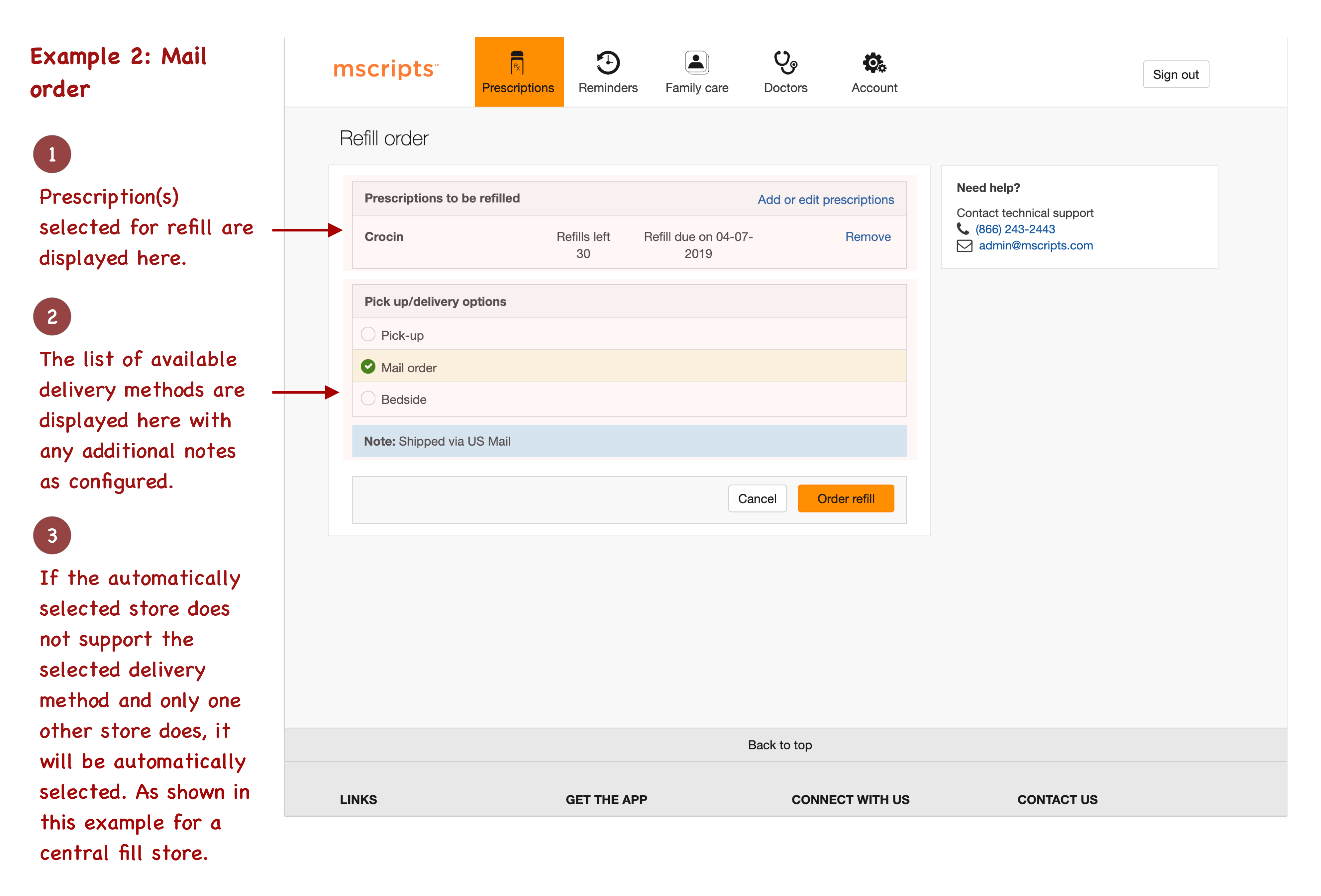
Text Messaging
For refill orders placed via text messaging, mscripts will continue to use the last filled store location. For delivery method selection however, there will be a provision to specify a default delivery method from the list of all the delivery methods configured in the system. All the text based refills placed at that location will be set to that default delivery method.
Configurations
To allow mscripts to obtain all the information it would need to configure the system correctly, please provide the details requested below:
- Download the Delivery Methods Questionnaire by clicking the button below and fill in your responses. We request you to provide as much detail as possible.
Download Delivery Method Questionnaire
- Download the store data spreadsheet by clicking the button below and fill in the information requested.
Download Store Data spreadsheet
Once you have filled in the aforementioned documents, please send over the files to your mscripts implementation manager.
System requirements
- These changes are applicable to all McKesson-based pharmacy systems irrespective of whether they support PCS or not.
Module availability
| PDX Classic | PDX EPS | PDX EOPN | McKesson Non-PCS | McKesson PCS | QS1 |
|---|---|---|---|---|---|
| NA | NA | NA | Available | Available | NA |
Platforms
| Text messaging | Available |
|---|---|
| Mobile app | Available |
| Web Pharmacy | Available |
Communication methods
| Text messaging | NA |
|---|---|
| NA | |
| Push notifications | NA |